About
IN [In] - acronym
Internal Notifications.
This application produces, stores, and broadcasts notifications and publications. This application is for internal use only.
Logging In.
To login you will enter your email address and password into the corresponding fields and then click the login button. On mobile this button has a power icon instead of the word login.
If you have forgotten your pasword, then you can click on the forgot password link in order to have a password reset link sent to your email.
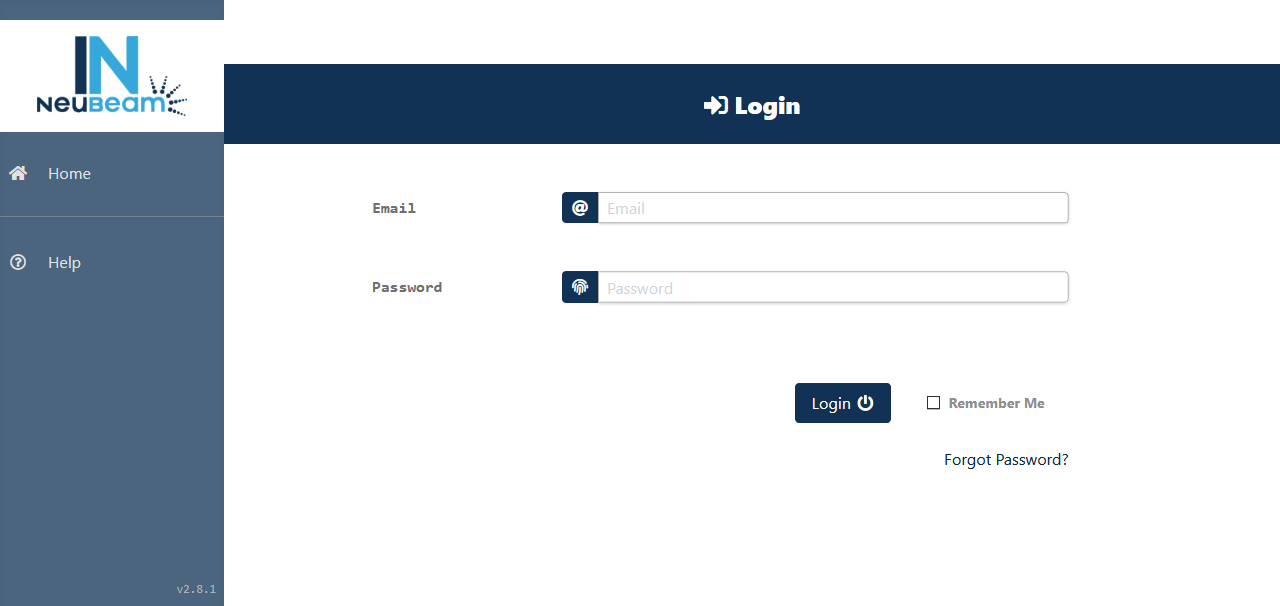
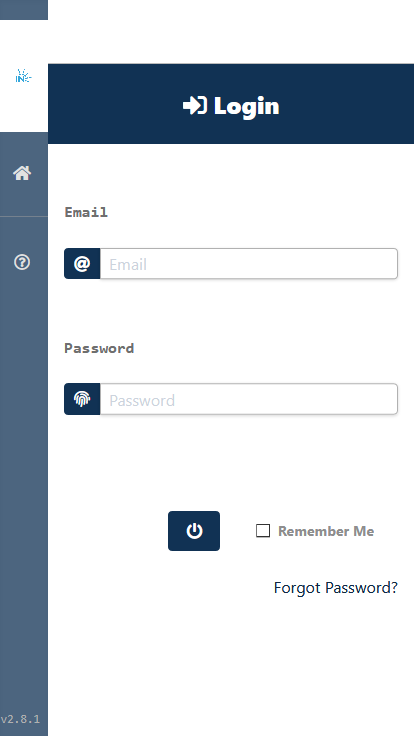
Forgot Password.
Enter your email address and click on the "Send Link" button in order to receive the password reset email. When you receive the password reset email, click on the link in order to access the form to reset the password.
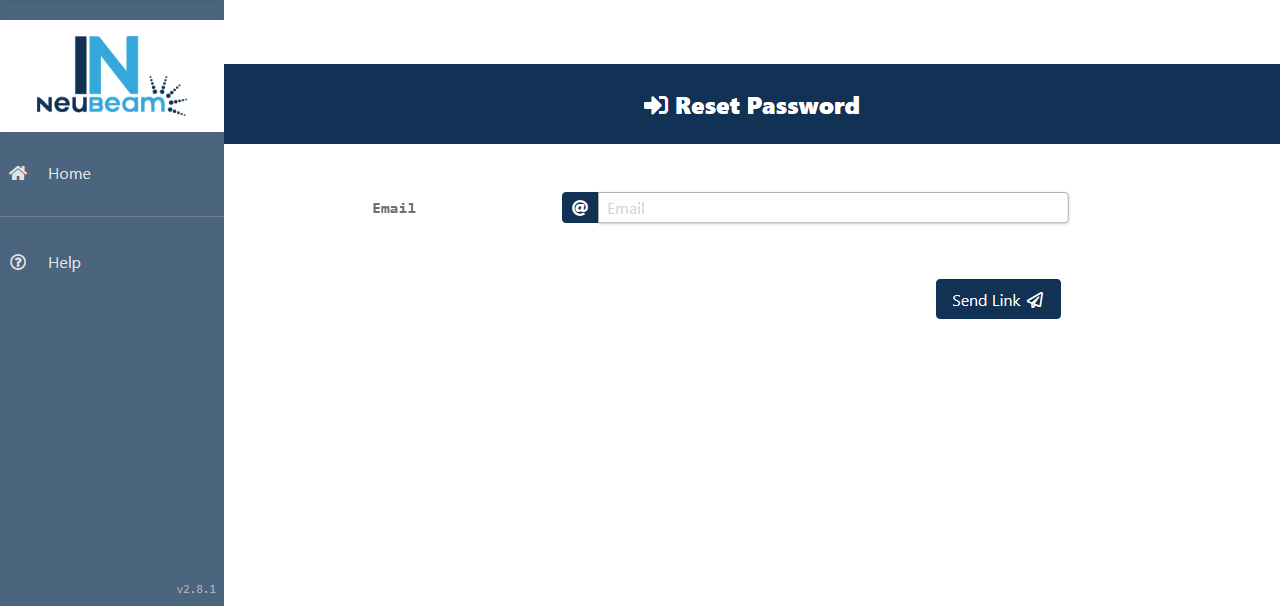
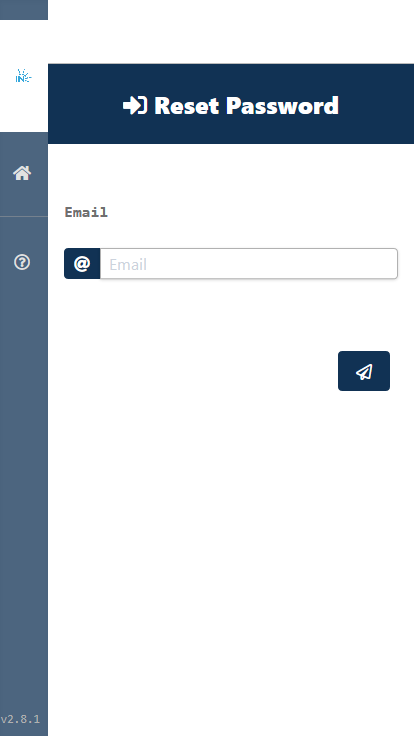
You may see a message that says We can't find a user with that e-mail address.
If you see this message it means that there is not an account with that email address. Contact your direct supervisor or an administrator for further assistance.
